Categories
Contact info
-
Our office
A-1, Envanto Headquarters,
Melbourne, Australia. -
Phone
+(00)-999-999-9999
000-000-0000 - Email info@example.com

There’s nothing more frustrating than trying to print an important document, only to find that your printer ink has dried out. You may have just replaced the cartridge, yet your prints come out faded, streaky, or completely blank.
Why does this happen, and how can you prevent it?
Dried-out ink cartridges are a common problem, especially for those who don’t print frequently. Inkjet printers use liquid ink, which can evaporate or clog the printhead over time. However, with a few smart habits, you can extend the life of your ink cartridges and ensure your printer is always ready when you need it.
Let’s dive into the reasons why printer ink dries out and explore the best ways to prevent it.
Why Does Printer Ink Dry Out?
Printer ink can dry out due to multiple factors, including infrequent use, exposure to air, heat, or improper storage. Here are the most common reasons:
1. Infrequent Printing
Printers are designed to be used regularly. If you don’t print often, the ink inside the cartridge can dry out, leading to clogged nozzles and streaky prints.
Solution:
- Print at least once a week, even if it’s just a test page.
- Use a printer maintenance mode (if available) to keep ink flowing.
2. Leaving Your Printer Unused for Too Long
If a printer sits idle for weeks or months, the ink inside the cartridges can dry up, especially in the nozzles of the printhead.
Solution:
- If you won’t be using your printer for a while, turn it off properly to prevent ink from drying out in the nozzles.
- Consider removing the cartridges and storing them in an airtight container if you’re not using the printer for an extended period.
3. Exposure to Air
Ink cartridges contain liquid ink, which can evaporate when exposed to air. When the cartridge is not sealed properly, ink will dry out faster.
Solution:
- Always ensure that cartridges are properly installed and the printer lid is closed.
- If you remove a cartridge, store it in an airtight bag with a damp paper towel to maintain moisture.
4. High Temperatures & Direct Sunlight
Heat and direct sunlight can cause faster evaporation of ink inside the cartridge. If your printer is kept in a hot room, near a window, or close to heating vents, the ink may dry out quicker.
Solution:
- Store your printer in a cool, dry place, away from direct sunlight.
- Keep extra cartridges in their original packaging and in a climate-controlled environment.
5. Low-Quality or Expired Ink Cartridges
Using low-quality or expired ink cartridges can lead to drying issues. Over time, the ink inside the cartridge may thicken, making it difficult for the printer to dispense it properly.
Solution:
- Always buy high-quality, genuine, or reputable third-party ink cartridges.
- Check the expiration date before purchasing or installing a new cartridge.
6. Clogged Printheads
Over time, ink residue can accumulate in the nozzles of the printhead, leading to clogs that prevent ink from flowing smoothly.
Solution:
- Run the printer’s built-in cleaning cycle if you notice streaky prints.
- Manually clean the printhead with a lint-free cloth and distilled water if necessary.
How to Prevent Printer Ink from Drying Out
Now that we know why ink dries out, let’s explore practical ways to prevent it and keep your printer working efficiently.
1. Print Regularly
The best way to prevent ink from drying out is to use your printer at least once a week. Even printing a small test page can help keep the ink flowing and prevent blockages.
Pro Tip: Set a reminder to print something simple, like a color test page, once a week.
2. Keep Your Printer in a Cool, Dry Place
Environmental factors play a huge role in how fast ink dries.
Best Storage Conditions:
Keep the printer away from direct sunlight.
Avoid placing it near heat sources like radiators or vents.
Store unused ink cartridges in a sealed bag or box in a temperature-controlled room.
3. Store Ink Cartridges Properly
If you’re not using a cartridge, store it correctly to prevent drying out.
How to Store Ink Cartridges Correctly:
- Keep them in their original packaging until ready to use.
- If removed, store in a ziplock bag with a damp paper towel to maintain moisture.
- Store extra ink in a cool, dark place (not in extreme temperatures).
4. Use High-Quality Ink Cartridges
Cheap, low-quality cartridges tend to dry out faster and may clog the printhead more frequently.
Solution:
- Purchase genuine ink cartridges or high-quality third-party brands with good reviews.
- Check expiration dates before buying or installing a cartridge.
5. Run Printer Maintenance & Cleaning Cycles
Most modern printers have a built-in cleaning function to clear dried ink from the nozzles.
How to Clean Your Printer:
- Go to your printer settings and select “Print Head Cleaning” or “Nozzle Check”.
- If streaky prints persist, remove the cartridge and clean the printhead manually using a soft cloth and warm distilled water.
6. Turn Off Your Printer Properly
Leaving your printer on for long periods or turning it off improperly can lead to ink drying out.
Best Practices:
- Always turn off your printer using the power button (not just unplugging it).
- This ensures the printhead returns to its proper position, sealing the ink cartridge to prevent drying.
What to Do If Your Printer Ink Has Already Dried Out?
If your printer ink has already dried out, try these solutions before replacing the cartridge:
1. Run the Printer’s Cleaning Cycle
Most printers have a built-in cleaning cycle that flushes out dried ink. Run this option first before attempting manual cleaning.
2. Manually Clean the Printhead
If the cleaning cycle doesn’t work, try gently wiping the printhead with a damp, lint-free cloth and distilled water.
3. Soak the Printhead in Warm Water
For severe clogs, remove the cartridge and soak the printhead in warm water for 5-10 minutes to dissolve dried ink. Let it dry completely before reinserting it.
Final Thoughts
Dried-out ink cartridges are a common problem, but with proper care and maintenance, you can extend the life of your ink and avoid unnecessary replacements. By following the tips mentioned above, you’ll save your inks from drying out, save money on ink, reduce waste, and keep your printer running smoothly. Try these tips and let us know in the comment box if they work out for you.

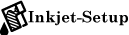
Leave A Comment